Here is something cool you can do with your students. Have them take modern photos and make them look old. For example, here is a photo that I took of some friends of mine from Sykes Regulars.
You can then take the photograph and put it into your favorite photo editor such as Photoshop, Paint Shop Pro or GiMP.
Once you have it in your editor, start playing with the tone to make it look black & white using a sepia tone filter and then next you will want to blur the edges to give it that slightly unfocused look. Play with different filters to see the different effects they have on the image.
Now for some more advanced edits. If you know how to create layers in your editor, you could take the background from an old photograph and place the modern photo (that you have just revised) on top to give you the rough edges of the photo. This would require you to select a portion of the modern photo and then paste it on top of the new layer.
Here is what the revised image might look like:
Let me know what you come up with.



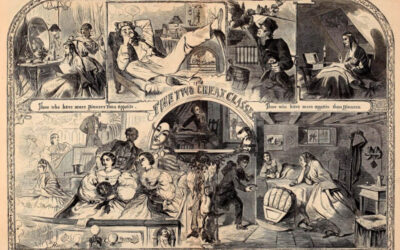
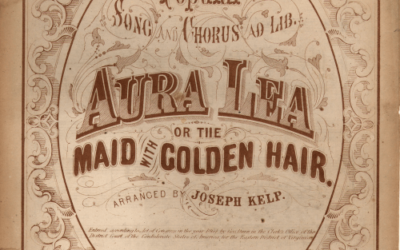

0 Comments